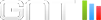Hello,
Cela fait 24 heures que je me casse les dents sur un truc qui semble simple
en apparence.
j'essaye de lister les DACL du répertoire windows depuis un scipt VBS, mais
le problème c'est que wshshell.run n'a pas l'air de prendre les arguments,
en l'occurence le répertoire à checker et le fichier vers lequel stocker le
résultat.
j'essaye le scritp suivant :
directoire = "c:windows >> c:folder.html"
On Error Resume next
set wshshell =wscript.createobject("wscript.shell")
wshshell.run "cacls.exe" &directoire
MsgBox("finish")
une idée
merci
Hello,
Cela fait 24 heures que je me casse les dents sur un truc qui semble simple
en apparence.
j'essaye de lister les DACL du répertoire windows depuis un scipt VBS, mais
le problème c'est que wshshell.run n'a pas l'air de prendre les arguments,
en l'occurence le répertoire à checker et le fichier vers lequel stocker le
résultat.
j'essaye le scritp suivant :
directoire = "c:windows >> c:folder.html"
On Error Resume next
set wshshell =wscript.createobject("wscript.shell")
wshshell.run "cacls.exe" &directoire
MsgBox("finish")
une idée
merci
Hello,
Cela fait 24 heures que je me casse les dents sur un truc qui semble simple
en apparence.
j'essaye de lister les DACL du répertoire windows depuis un scipt VBS, mais
le problème c'est que wshshell.run n'a pas l'air de prendre les arguments,
en l'occurence le répertoire à checker et le fichier vers lequel stocker le
résultat.
j'essaye le scritp suivant :
directoire = "c:windows >> c:folder.html"
On Error Resume next
set wshshell =wscript.createobject("wscript.shell")
wshshell.run "cacls.exe" &directoire
MsgBox("finish")
une idée
merci

j'essaye de lister les DACL du répertoire windows
j'essaye de lister les DACL du répertoire windows
j'essaye de lister les DACL du répertoire windows

Hello,
Cela fait 24 heures que je me casse les dents
(...)
directoire = "c:windows >> c:folder.html"
(...)
wshshell.run "cacls.exe" &directoire
Hello,
Cela fait 24 heures que je me casse les dents
(...)
directoire = "c:windows >> c:folder.html"
(...)
wshshell.run "cacls.exe" &directoire
Hello,
Cela fait 24 heures que je me casse les dents
(...)
directoire = "c:windows >> c:folder.html"
(...)
wshshell.run "cacls.exe" &directoire

Hello,
Cela fait 24 heures que je me casse les dents sur un truc qui semble
simple
en apparence.
j'essaye de lister les DACL du répertoire windows depuis un scipt VBS,
mais
le problème c'est que wshshell.run n'a pas l'air de prendre les
arguments,
en l'occurence le répertoire à checker et le fichier vers lequel stocker
le
résultat.
j'essaye le scritp suivant :
directoire = "c:windows >> c:folder.html"
On Error Resume next
set wshshell =wscript.createobject("wscript.shell")
wshshell.run "cacls.exe" &directoire
MsgBox("finish")
une idée
merci
Hello,
Cela fait 24 heures que je me casse les dents sur un truc qui semble
simple
en apparence.
j'essaye de lister les DACL du répertoire windows depuis un scipt VBS,
mais
le problème c'est que wshshell.run n'a pas l'air de prendre les
arguments,
en l'occurence le répertoire à checker et le fichier vers lequel stocker
le
résultat.
j'essaye le scritp suivant :
directoire = "c:windows >> c:folder.html"
On Error Resume next
set wshshell =wscript.createobject("wscript.shell")
wshshell.run "cacls.exe" &directoire
MsgBox("finish")
une idée
merci
Hello,
Cela fait 24 heures que je me casse les dents sur un truc qui semble
simple
en apparence.
j'essaye de lister les DACL du répertoire windows depuis un scipt VBS,
mais
le problème c'est que wshshell.run n'a pas l'air de prendre les
arguments,
en l'occurence le répertoire à checker et le fichier vers lequel stocker
le
résultat.
j'essaye le scritp suivant :
directoire = "c:windows >> c:folder.html"
On Error Resume next
set wshshell =wscript.createobject("wscript.shell")
wshshell.run "cacls.exe" &directoire
MsgBox("finish")
une idée
merci