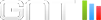Nouveau sous Linux, j'essaye sans succès de configurer mes trois
écrans et mes deux cartes video :
Gforce4200ti avec un écran CRT Philips 107P5 (fonctionne) + 1 LCD
Philps 150S (Affichage brouillé)
S3 Savage4 aevec écran CRT 17" générique (Proview) Noir complet.
Mes différentes tentatives de modification de ce fichier m'ont conduit
à des catastrophes qui vu mon faible niveau (linux installé depuis 3
jours) m'ont contraint à tout reinstaller.
Si quelqu'un peut me conseiller c'est vraiment pas de refus
Mon fichier Xorg.conf actuel :
# File generated by XFdrake (rev 57713)
#
# Refer to the xorg.conf man page for details about the format of
# this file.
#
Section "Files"
# font server independent of the X server to render fonts.
FontPath "unix/:-1"
# minimal fonts to allow X to run without xfs
FontPath "/usr/share/fonts/misc:unscaled"
EndSection
Section "Extensions"
Option "Composite"
EndSection
Section "ServerFlags"
#DontZap # disable <Crtl><Alt><BS> (server abort)
AllowMouseOpenFail # allows the server to start up even if the
mouse
does not work
#DontZoom # disable <Crtl><Alt><KP_+>/<KP_-> (resolution
#switching)
EndSection
Section "Module"
Load "dbe" # Double-Buffering Extension
Load "v4l" # Video for Linux
Load "extmod"
Load "type1"
Load "freetype"
Load "glx" # 3D layer
EndSection
Section "InputDevice"
Identifier "Keyboard1"
Driver "kbd"
Option "XkbModel" "pc105"
Option "XkbLayout" "fr"
Option "XkbOptions" "compose:rwin"
EndSection
Section "InputDevice"
Identifier "Mouse1"
Driver "mouse"
Option "Protocol" "ExplorerPS/2"
Option "Device" "/dev/mouse"
EndSection
Section "Monitor"
Identifier "monitor1"
VendorName "Plug'n Play"
ModelName "PHILIPS 107P5"
HorizSync 30-97
VertRefresh 50-160
# TV fullscreen mode or DVD fullscreen output.
# 768x576 @ 79 Hz, 50 kHz hsync
ModeLine "768x576" 50.00 768 832 846 1000 576 590 595
630
# 768x576 @ 100 Hz, 61.6 kHz hsync
ModeLine "768x576" 63.07 768 800 960 1024 576 578 590
616
EndSection
Section "Device"
Identifier "device1"
VendorName "nVidia Corp."
BoardName "NVIDIA GeForce4 (generic)"
Driver "nv"
BusID "PCI:1:0:0"
Option "DPMS"
EndSection
Section "Screen"
Identifier "screen1"
Device "device1"
Monitor "monitor1"
DefaultColorDepth 24
Subsection "Display"
Depth 8
Modes "1024x768" "832x624" "800x600" "640x480" "480x360"
"320x240"
EndSubsection
Subsection "Display"
Depth 15
Modes "1024x768" "832x624" "800x600" "640x480" "480x360"
"320x240"
EndSubsection
Subsection "Display"
Depth 16
Modes "1024x768" "832x624" "800x600" "640x480" "480x360"
"320x240"
EndSubsection
Subsection "Display"
Depth 24
Modes "1024x768" "832x624" "800x600" "640x480" "480x360"
"320x240"
EndSubsection
EndSection
Section "ServerLayout"
Identifier "layout1"
InputDevice "Keyboard1" "CoreKeyboard"
InputDevice "Mouse1" "CorePointer"
Screen "screen1"
EndSection
Nouveau sous Linux, j'essaye sans succès de configurer mes trois
écrans et mes deux cartes video :
Gforce4200ti avec un écran CRT Philips 107P5 (fonctionne) + 1 LCD
Philps 150S (Affichage brouillé)
S3 Savage4 aevec écran CRT 17" générique (Proview) Noir complet.
Mes différentes tentatives de modification de ce fichier m'ont conduit
à des catastrophes qui vu mon faible niveau (linux installé depuis 3
jours) m'ont contraint à tout reinstaller.
Si quelqu'un peut me conseiller c'est vraiment pas de refus
Mon fichier Xorg.conf actuel :
# File generated by XFdrake (rev 57713)
#
# Refer to the xorg.conf man page for details about the format of
# this file.
#
Section "Files"
# font server independent of the X server to render fonts.
FontPath "unix/:-1"
# minimal fonts to allow X to run without xfs
FontPath "/usr/share/fonts/misc:unscaled"
EndSection
Section "Extensions"
Option "Composite"
EndSection
Section "ServerFlags"
#DontZap # disable <Crtl><Alt><BS> (server abort)
AllowMouseOpenFail # allows the server to start up even if the
mouse
does not work
#DontZoom # disable <Crtl><Alt><KP_+>/<KP_-> (resolution
#switching)
EndSection
Section "Module"
Load "dbe" # Double-Buffering Extension
Load "v4l" # Video for Linux
Load "extmod"
Load "type1"
Load "freetype"
Load "glx" # 3D layer
EndSection
Section "InputDevice"
Identifier "Keyboard1"
Driver "kbd"
Option "XkbModel" "pc105"
Option "XkbLayout" "fr"
Option "XkbOptions" "compose:rwin"
EndSection
Section "InputDevice"
Identifier "Mouse1"
Driver "mouse"
Option "Protocol" "ExplorerPS/2"
Option "Device" "/dev/mouse"
EndSection
Section "Monitor"
Identifier "monitor1"
VendorName "Plug'n Play"
ModelName "PHILIPS 107P5"
HorizSync 30-97
VertRefresh 50-160
# TV fullscreen mode or DVD fullscreen output.
# 768x576 @ 79 Hz, 50 kHz hsync
ModeLine "768x576" 50.00 768 832 846 1000 576 590 595
630
# 768x576 @ 100 Hz, 61.6 kHz hsync
ModeLine "768x576" 63.07 768 800 960 1024 576 578 590
616
EndSection
Section "Device"
Identifier "device1"
VendorName "nVidia Corp."
BoardName "NVIDIA GeForce4 (generic)"
Driver "nv"
BusID "PCI:1:0:0"
Option "DPMS"
EndSection
Section "Screen"
Identifier "screen1"
Device "device1"
Monitor "monitor1"
DefaultColorDepth 24
Subsection "Display"
Depth 8
Modes "1024x768" "832x624" "800x600" "640x480" "480x360"
"320x240"
EndSubsection
Subsection "Display"
Depth 15
Modes "1024x768" "832x624" "800x600" "640x480" "480x360"
"320x240"
EndSubsection
Subsection "Display"
Depth 16
Modes "1024x768" "832x624" "800x600" "640x480" "480x360"
"320x240"
EndSubsection
Subsection "Display"
Depth 24
Modes "1024x768" "832x624" "800x600" "640x480" "480x360"
"320x240"
EndSubsection
EndSection
Section "ServerLayout"
Identifier "layout1"
InputDevice "Keyboard1" "CoreKeyboard"
InputDevice "Mouse1" "CorePointer"
Screen "screen1"
EndSection
Nouveau sous Linux, j'essaye sans succès de configurer mes trois
écrans et mes deux cartes video :
Gforce4200ti avec un écran CRT Philips 107P5 (fonctionne) + 1 LCD
Philps 150S (Affichage brouillé)
S3 Savage4 aevec écran CRT 17" générique (Proview) Noir complet.
Mes différentes tentatives de modification de ce fichier m'ont conduit
à des catastrophes qui vu mon faible niveau (linux installé depuis 3
jours) m'ont contraint à tout reinstaller.
Si quelqu'un peut me conseiller c'est vraiment pas de refus
Mon fichier Xorg.conf actuel :
# File generated by XFdrake (rev 57713)
#
# Refer to the xorg.conf man page for details about the format of
# this file.
#
Section "Files"
# font server independent of the X server to render fonts.
FontPath "unix/:-1"
# minimal fonts to allow X to run without xfs
FontPath "/usr/share/fonts/misc:unscaled"
EndSection
Section "Extensions"
Option "Composite"
EndSection
Section "ServerFlags"
#DontZap # disable <Crtl><Alt><BS> (server abort)
AllowMouseOpenFail # allows the server to start up even if the
mouse
does not work
#DontZoom # disable <Crtl><Alt><KP_+>/<KP_-> (resolution
#switching)
EndSection
Section "Module"
Load "dbe" # Double-Buffering Extension
Load "v4l" # Video for Linux
Load "extmod"
Load "type1"
Load "freetype"
Load "glx" # 3D layer
EndSection
Section "InputDevice"
Identifier "Keyboard1"
Driver "kbd"
Option "XkbModel" "pc105"
Option "XkbLayout" "fr"
Option "XkbOptions" "compose:rwin"
EndSection
Section "InputDevice"
Identifier "Mouse1"
Driver "mouse"
Option "Protocol" "ExplorerPS/2"
Option "Device" "/dev/mouse"
EndSection
Section "Monitor"
Identifier "monitor1"
VendorName "Plug'n Play"
ModelName "PHILIPS 107P5"
HorizSync 30-97
VertRefresh 50-160
# TV fullscreen mode or DVD fullscreen output.
# 768x576 @ 79 Hz, 50 kHz hsync
ModeLine "768x576" 50.00 768 832 846 1000 576 590 595
630
# 768x576 @ 100 Hz, 61.6 kHz hsync
ModeLine "768x576" 63.07 768 800 960 1024 576 578 590
616
EndSection
Section "Device"
Identifier "device1"
VendorName "nVidia Corp."
BoardName "NVIDIA GeForce4 (generic)"
Driver "nv"
BusID "PCI:1:0:0"
Option "DPMS"
EndSection
Section "Screen"
Identifier "screen1"
Device "device1"
Monitor "monitor1"
DefaultColorDepth 24
Subsection "Display"
Depth 8
Modes "1024x768" "832x624" "800x600" "640x480" "480x360"
"320x240"
EndSubsection
Subsection "Display"
Depth 15
Modes "1024x768" "832x624" "800x600" "640x480" "480x360"
"320x240"
EndSubsection
Subsection "Display"
Depth 16
Modes "1024x768" "832x624" "800x600" "640x480" "480x360"
"320x240"
EndSubsection
Subsection "Display"
Depth 24
Modes "1024x768" "832x624" "800x600" "640x480" "480x360"
"320x240"
EndSubsection
EndSection
Section "ServerLayout"
Identifier "layout1"
InputDevice "Keyboard1" "CoreKeyboard"
InputDevice "Mouse1" "CorePointer"
Screen "screen1"
EndSection

Normal .... que ça ne marche pas !
il faut une section "Monitor" par moniteur (écran), soit 3 puisqu'il y a
3 écrans raccordés,
il faut une section "Device" par écran raccordé, soit 3, en tenant
compte de chaque liaison :
en général, les moniteurs cathodiques sont reliés en vga et les lcd en
dvi,
il faut autant de sections "Screen" correspondant aux liens Monitor(x)
<--> Device(y)
et les directives situant la distribution des affichages (Xinerama on ou
off, moniteur X à droite ou à gauche de moniteur Y, etc.)
tout cela est très bien expliqué sur les sites d'aide comme lea-linux,
delafond, guide du routard, etc
tu peux aussi regarder les archives avec google, et le tuto sur le site
de Nvidia pour la Geforce.
vas voir aussi un fil auquel j'ai participé récemment sur
fr.comp.os.linux.configuration.
un détail : il est possible que la carte S3 Savage4 pose qques menues
difficultés sous Xorg ... donc, voir la doc de Xorg
Normal .... que ça ne marche pas !
il faut une section "Monitor" par moniteur (écran), soit 3 puisqu'il y a
3 écrans raccordés,
il faut une section "Device" par écran raccordé, soit 3, en tenant
compte de chaque liaison :
en général, les moniteurs cathodiques sont reliés en vga et les lcd en
dvi,
il faut autant de sections "Screen" correspondant aux liens Monitor(x)
<--> Device(y)
et les directives situant la distribution des affichages (Xinerama on ou
off, moniteur X à droite ou à gauche de moniteur Y, etc.)
tout cela est très bien expliqué sur les sites d'aide comme lea-linux,
delafond, guide du routard, etc
tu peux aussi regarder les archives avec google, et le tuto sur le site
de Nvidia pour la Geforce.
vas voir aussi un fil auquel j'ai participé récemment sur
fr.comp.os.linux.configuration.
un détail : il est possible que la carte S3 Savage4 pose qques menues
difficultés sous Xorg ... donc, voir la doc de Xorg
Normal .... que ça ne marche pas !
il faut une section "Monitor" par moniteur (écran), soit 3 puisqu'il y a
3 écrans raccordés,
il faut une section "Device" par écran raccordé, soit 3, en tenant
compte de chaque liaison :
en général, les moniteurs cathodiques sont reliés en vga et les lcd en
dvi,
il faut autant de sections "Screen" correspondant aux liens Monitor(x)
<--> Device(y)
et les directives situant la distribution des affichages (Xinerama on ou
off, moniteur X à droite ou à gauche de moniteur Y, etc.)
tout cela est très bien expliqué sur les sites d'aide comme lea-linux,
delafond, guide du routard, etc
tu peux aussi regarder les archives avec google, et le tuto sur le site
de Nvidia pour la Geforce.
vas voir aussi un fil auquel j'ai participé récemment sur
fr.comp.os.linux.configuration.
un détail : il est possible que la carte S3 Savage4 pose qques menues
difficultés sous Xorg ... donc, voir la doc de Xorg



J'ai un peu progréssé, maintenant j'ai deux écrans sur trois qui
fonctionne mais l'écran principal se trouve sur la S3 alors que je
voudrais qu'il soit sur le 17" branché sur la gforce4
en gros:
LCD philips 150s sur gforce4 CRT Philips 107P sur gforce4 CRT
Proview 17" sur S3
mon fichier xorg.conf :
# File generated by XFdrake (rev 57713)
#
# Refer to the xorg.conf man page for details about the format of
# this file.
#
Section "Files"
# font server independent of the X server to render fonts.
FontPath "unix/:-1"
# minimal fonts to allow X to run without xfs
FontPath "/usr/share/fonts/misc:unscaled"
EndSection
Section "Extensions"
Option "Composite"
EndSection
Section "ServerFlags"
#DontZap # disable <Crtl><Alt><BS> (server abort)
AllowMouseOpenFail # allows the server to start up even if the
mouse
does not work
#DontZoom # disable <Crtl><Alt><KP_+>/<KP_-> (resolution
#switching)
EndSection
Section "Module"
Load "dbe" # Double-Buffering Extension
Load "v4l" # Video for Linux
Load "extmod"
Load "type1"
Load "freetype"
Load "glx" # 3D layer
EndSection
Section "InputDevice"
Identifier "Keyboard1"
Driver "kbd"
Option "XkbModel" "pc105"
Option "XkbLayout" "fr"
Option "XkbOptions" "compose:rwin"
EndSection
Section "InputDevice"
Identifier "Mouse1"
Driver "mouse"
Option "Protocol" "ExplorerPS/2"
Option "Device" "/dev/mouse"
EndSection
Section "Monitor"
Identifier "monitor1"
VendorName "Plug'n Play"
ModelName "PHILIPS 107P5"
HorizSync 30-97
VertRefresh 50-160
# TV fullscreen mode or DVD fullscreen output.
# 768x576 @ 79 Hz, 50 kHz hsync
ModeLine "768x576" 50.00 768 832 846 1000 576 590 595
630
# 768x576 @ 100 Hz, 61.6 kHz hsync
ModeLine "768x576" 63.07 768 800 960 1024 576 578 590
616
EndSection
Section "Monitor"
Identifier "monitor2"
# TV fullscreen mode or DVD fullscreen output.
# 768x576 @ 79 Hz, 50 kHz hsync
ModeLine "768x576" 50.00 768 832 846 1000 576 590 595
630
# 768x576 @ 100 Hz, 61.6 kHz hsync
ModeLine "768x576" 63.07 768 800 960 1024 576 578 590
616
EndSection
Section "Device"
Identifier "device1"
VendorName "S3 Inc."
BoardName "S3 Savage4"
Driver "savage"
VideoRam 4096
Screen 0
BusID "PCI:0:9:0"
Option "DPMS"
# Option "no_accel" # You may enable this if there are timeouts
# when
starting X
EndSection
Section "Device"
Identifier "device2"
VendorName "nVidia Corp."
BoardName "NVIDIA GeForce4 (generic)"
Driver "nv"
Screen 0
BusID "PCI:1:0:0"
Option "DPMS"
EndSection
Section "Screen"
Identifier "screen1"
Device "device1"
Monitor "monitor1"
DefaultColorDepth 24
Subsection "Display"
Depth 8
Modes "1024x768" "832x624" "800x600" "640x480" "480x360"
"320x240"
EndSubsection
Subsection "Display"
Depth 15
Modes "1024x768" "832x624" "800x600" "640x480" "480x360"
"320x240"
EndSubsection
Subsection "Display"
Depth 16
Modes "1024x768" "832x624" "800x600" "640x480" "480x360"
"320x240"
EndSubsection
Subsection "Display"
Depth 24
Modes "1024x768" "832x624" "800x600" "640x480" "480x360"
"320x240"
EndSubsection
EndSection
Section "Screen"
Identifier "screen2"
Device "device2"
Monitor "monitor2"
DefaultColorDepth 24
Subsection "Display"
Depth 8
Modes "1024x768" "832x624" "800x600" "640x480" "480x360"
"320x240"
EndSubsection
Subsection "Display"
Depth 15
Modes "1024x768" "832x624" "800x600" "640x480" "480x360"
"320x240"
EndSubsection
Subsection "Display"
Depth 16
Modes "1024x768" "832x624" "800x600" "640x480" "480x360"
"320x240"
EndSubsection
Subsection "Display"
Depth 24
Modes "1024x768" "832x624" "800x600" "640x480" "480x360"
"320x240"
EndSubsection
EndSection
Section "ServerLayout"
Identifier "layout1"
InputDevice "Keyboard1" "CoreKeyboard"
InputDevice "Mouse1" "CorePointer"
Screen "screen1"
Screen "screen2" RightOf "screen1"
Option "Xinerama"
EndSection
J'ai un peu progréssé, maintenant j'ai deux écrans sur trois qui
fonctionne mais l'écran principal se trouve sur la S3 alors que je
voudrais qu'il soit sur le 17" branché sur la gforce4
en gros:
LCD philips 150s sur gforce4 CRT Philips 107P sur gforce4 CRT
Proview 17" sur S3
mon fichier xorg.conf :
# File generated by XFdrake (rev 57713)
#
# Refer to the xorg.conf man page for details about the format of
# this file.
#
Section "Files"
# font server independent of the X server to render fonts.
FontPath "unix/:-1"
# minimal fonts to allow X to run without xfs
FontPath "/usr/share/fonts/misc:unscaled"
EndSection
Section "Extensions"
Option "Composite"
EndSection
Section "ServerFlags"
#DontZap # disable <Crtl><Alt><BS> (server abort)
AllowMouseOpenFail # allows the server to start up even if the
mouse
does not work
#DontZoom # disable <Crtl><Alt><KP_+>/<KP_-> (resolution
#switching)
EndSection
Section "Module"
Load "dbe" # Double-Buffering Extension
Load "v4l" # Video for Linux
Load "extmod"
Load "type1"
Load "freetype"
Load "glx" # 3D layer
EndSection
Section "InputDevice"
Identifier "Keyboard1"
Driver "kbd"
Option "XkbModel" "pc105"
Option "XkbLayout" "fr"
Option "XkbOptions" "compose:rwin"
EndSection
Section "InputDevice"
Identifier "Mouse1"
Driver "mouse"
Option "Protocol" "ExplorerPS/2"
Option "Device" "/dev/mouse"
EndSection
Section "Monitor"
Identifier "monitor1"
VendorName "Plug'n Play"
ModelName "PHILIPS 107P5"
HorizSync 30-97
VertRefresh 50-160
# TV fullscreen mode or DVD fullscreen output.
# 768x576 @ 79 Hz, 50 kHz hsync
ModeLine "768x576" 50.00 768 832 846 1000 576 590 595
630
# 768x576 @ 100 Hz, 61.6 kHz hsync
ModeLine "768x576" 63.07 768 800 960 1024 576 578 590
616
EndSection
Section "Monitor"
Identifier "monitor2"
# TV fullscreen mode or DVD fullscreen output.
# 768x576 @ 79 Hz, 50 kHz hsync
ModeLine "768x576" 50.00 768 832 846 1000 576 590 595
630
# 768x576 @ 100 Hz, 61.6 kHz hsync
ModeLine "768x576" 63.07 768 800 960 1024 576 578 590
616
EndSection
Section "Device"
Identifier "device1"
VendorName "S3 Inc."
BoardName "S3 Savage4"
Driver "savage"
VideoRam 4096
Screen 0
BusID "PCI:0:9:0"
Option "DPMS"
# Option "no_accel" # You may enable this if there are timeouts
# when
starting X
EndSection
Section "Device"
Identifier "device2"
VendorName "nVidia Corp."
BoardName "NVIDIA GeForce4 (generic)"
Driver "nv"
Screen 0
BusID "PCI:1:0:0"
Option "DPMS"
EndSection
Section "Screen"
Identifier "screen1"
Device "device1"
Monitor "monitor1"
DefaultColorDepth 24
Subsection "Display"
Depth 8
Modes "1024x768" "832x624" "800x600" "640x480" "480x360"
"320x240"
EndSubsection
Subsection "Display"
Depth 15
Modes "1024x768" "832x624" "800x600" "640x480" "480x360"
"320x240"
EndSubsection
Subsection "Display"
Depth 16
Modes "1024x768" "832x624" "800x600" "640x480" "480x360"
"320x240"
EndSubsection
Subsection "Display"
Depth 24
Modes "1024x768" "832x624" "800x600" "640x480" "480x360"
"320x240"
EndSubsection
EndSection
Section "Screen"
Identifier "screen2"
Device "device2"
Monitor "monitor2"
DefaultColorDepth 24
Subsection "Display"
Depth 8
Modes "1024x768" "832x624" "800x600" "640x480" "480x360"
"320x240"
EndSubsection
Subsection "Display"
Depth 15
Modes "1024x768" "832x624" "800x600" "640x480" "480x360"
"320x240"
EndSubsection
Subsection "Display"
Depth 16
Modes "1024x768" "832x624" "800x600" "640x480" "480x360"
"320x240"
EndSubsection
Subsection "Display"
Depth 24
Modes "1024x768" "832x624" "800x600" "640x480" "480x360"
"320x240"
EndSubsection
EndSection
Section "ServerLayout"
Identifier "layout1"
InputDevice "Keyboard1" "CoreKeyboard"
InputDevice "Mouse1" "CorePointer"
Screen "screen1"
Screen "screen2" RightOf "screen1"
Option "Xinerama"
EndSection
J'ai un peu progréssé, maintenant j'ai deux écrans sur trois qui
fonctionne mais l'écran principal se trouve sur la S3 alors que je
voudrais qu'il soit sur le 17" branché sur la gforce4
en gros:
LCD philips 150s sur gforce4 CRT Philips 107P sur gforce4 CRT
Proview 17" sur S3
mon fichier xorg.conf :
# File generated by XFdrake (rev 57713)
#
# Refer to the xorg.conf man page for details about the format of
# this file.
#
Section "Files"
# font server independent of the X server to render fonts.
FontPath "unix/:-1"
# minimal fonts to allow X to run without xfs
FontPath "/usr/share/fonts/misc:unscaled"
EndSection
Section "Extensions"
Option "Composite"
EndSection
Section "ServerFlags"
#DontZap # disable <Crtl><Alt><BS> (server abort)
AllowMouseOpenFail # allows the server to start up even if the
mouse
does not work
#DontZoom # disable <Crtl><Alt><KP_+>/<KP_-> (resolution
#switching)
EndSection
Section "Module"
Load "dbe" # Double-Buffering Extension
Load "v4l" # Video for Linux
Load "extmod"
Load "type1"
Load "freetype"
Load "glx" # 3D layer
EndSection
Section "InputDevice"
Identifier "Keyboard1"
Driver "kbd"
Option "XkbModel" "pc105"
Option "XkbLayout" "fr"
Option "XkbOptions" "compose:rwin"
EndSection
Section "InputDevice"
Identifier "Mouse1"
Driver "mouse"
Option "Protocol" "ExplorerPS/2"
Option "Device" "/dev/mouse"
EndSection
Section "Monitor"
Identifier "monitor1"
VendorName "Plug'n Play"
ModelName "PHILIPS 107P5"
HorizSync 30-97
VertRefresh 50-160
# TV fullscreen mode or DVD fullscreen output.
# 768x576 @ 79 Hz, 50 kHz hsync
ModeLine "768x576" 50.00 768 832 846 1000 576 590 595
630
# 768x576 @ 100 Hz, 61.6 kHz hsync
ModeLine "768x576" 63.07 768 800 960 1024 576 578 590
616
EndSection
Section "Monitor"
Identifier "monitor2"
# TV fullscreen mode or DVD fullscreen output.
# 768x576 @ 79 Hz, 50 kHz hsync
ModeLine "768x576" 50.00 768 832 846 1000 576 590 595
630
# 768x576 @ 100 Hz, 61.6 kHz hsync
ModeLine "768x576" 63.07 768 800 960 1024 576 578 590
616
EndSection
Section "Device"
Identifier "device1"
VendorName "S3 Inc."
BoardName "S3 Savage4"
Driver "savage"
VideoRam 4096
Screen 0
BusID "PCI:0:9:0"
Option "DPMS"
# Option "no_accel" # You may enable this if there are timeouts
# when
starting X
EndSection
Section "Device"
Identifier "device2"
VendorName "nVidia Corp."
BoardName "NVIDIA GeForce4 (generic)"
Driver "nv"
Screen 0
BusID "PCI:1:0:0"
Option "DPMS"
EndSection
Section "Screen"
Identifier "screen1"
Device "device1"
Monitor "monitor1"
DefaultColorDepth 24
Subsection "Display"
Depth 8
Modes "1024x768" "832x624" "800x600" "640x480" "480x360"
"320x240"
EndSubsection
Subsection "Display"
Depth 15
Modes "1024x768" "832x624" "800x600" "640x480" "480x360"
"320x240"
EndSubsection
Subsection "Display"
Depth 16
Modes "1024x768" "832x624" "800x600" "640x480" "480x360"
"320x240"
EndSubsection
Subsection "Display"
Depth 24
Modes "1024x768" "832x624" "800x600" "640x480" "480x360"
"320x240"
EndSubsection
EndSection
Section "Screen"
Identifier "screen2"
Device "device2"
Monitor "monitor2"
DefaultColorDepth 24
Subsection "Display"
Depth 8
Modes "1024x768" "832x624" "800x600" "640x480" "480x360"
"320x240"
EndSubsection
Subsection "Display"
Depth 15
Modes "1024x768" "832x624" "800x600" "640x480" "480x360"
"320x240"
EndSubsection
Subsection "Display"
Depth 16
Modes "1024x768" "832x624" "800x600" "640x480" "480x360"
"320x240"
EndSubsection
Subsection "Display"
Depth 24
Modes "1024x768" "832x624" "800x600" "640x480" "480x360"
"320x240"
EndSubsection
EndSection
Section "ServerLayout"
Identifier "layout1"
InputDevice "Keyboard1" "CoreKeyboard"
InputDevice "Mouse1" "CorePointer"
Screen "screen1"
Screen "screen2" RightOf "screen1"
Option "Xinerama"
EndSection

il faut utiliser le driver Nvidia (module nvidia), à cherger sur le site
de Nvidia !
il faut utiliser le driver Nvidia (module nvidia), à cherger sur le site
de Nvidia !
il faut utiliser le driver Nvidia (module nvidia), à cherger sur le site
de Nvidia !

Le Fri, 01 Jun 2007 12:04:54 +0200, sansflotusspam
a écrit:
il faut utiliser le driver Nvidia (module nvidia), à cherger sur le
site de Nvidia !
C'est fait, mais à part un joli logo au démarage ça ne change pas
grand chose, le troisième écran est toujours noir et je n'ai toujours
pas de 3D
Mon fichier xorg.conf du jour :
# File generated by XFdrake (rev 57713)
Le Fri, 01 Jun 2007 12:04:54 +0200, sansflotusspam
<sansalain.flotspam@free.fr> a écrit:
il faut utiliser le driver Nvidia (module nvidia), à cherger sur le
site de Nvidia !
C'est fait, mais à part un joli logo au démarage ça ne change pas
grand chose, le troisième écran est toujours noir et je n'ai toujours
pas de 3D
Mon fichier xorg.conf du jour :
# File generated by XFdrake (rev 57713)
Le Fri, 01 Jun 2007 12:04:54 +0200, sansflotusspam
a écrit:
il faut utiliser le driver Nvidia (module nvidia), à cherger sur le
site de Nvidia !
C'est fait, mais à part un joli logo au démarage ça ne change pas
grand chose, le troisième écran est toujours noir et je n'ai toujours
pas de 3D
Mon fichier xorg.conf du jour :
# File generated by XFdrake (rev 57713)