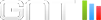Sinon, quel autre moyen puis-je trouver à distance pour diagnostiquer le
problème ?
Sinon, quel autre moyen puis-je trouver à distance pour diagnostiquer le
problème ?
Sinon, quel autre moyen puis-je trouver à distance pour diagnostiquer le
problème ?

Hello !
Un copain m'appelle à la rescousse pour un problème sur sa MDV 10.1
Le système plante au démarrage, visiblement juste avant ou juste ap rès
l'écran de lilo. Je ne peux accéder physiquement à l'ordi, donc j e lui
ai demandé de m'envoyer ses syslog, bootlog et le résultat de dmesg .
La consultation de ces 3 fichiers ne me donne rien, le crash semble se
produire avant que le système écrive ses logs.
Je ne suis absolument pas spécialiste en logs et le copain ne m'a pas
bien précisé où ça plantait. Où trouver les bons logs (s'il y en a) ?
Sinon, quel autre moyen puis-je trouver à distance pour diagnostiquer le
problème ?
Merci d'avance
--
Arnaud
Hello !
Un copain m'appelle à la rescousse pour un problème sur sa MDV 10.1
Le système plante au démarrage, visiblement juste avant ou juste ap rès
l'écran de lilo. Je ne peux accéder physiquement à l'ordi, donc j e lui
ai demandé de m'envoyer ses syslog, bootlog et le résultat de dmesg .
La consultation de ces 3 fichiers ne me donne rien, le crash semble se
produire avant que le système écrive ses logs.
Je ne suis absolument pas spécialiste en logs et le copain ne m'a pas
bien précisé où ça plantait. Où trouver les bons logs (s'il y en a) ?
Sinon, quel autre moyen puis-je trouver à distance pour diagnostiquer le
problème ?
Merci d'avance
--
Arnaud
Hello !
Un copain m'appelle à la rescousse pour un problème sur sa MDV 10.1
Le système plante au démarrage, visiblement juste avant ou juste ap rès
l'écran de lilo. Je ne peux accéder physiquement à l'ordi, donc j e lui
ai demandé de m'envoyer ses syslog, bootlog et le résultat de dmesg .
La consultation de ces 3 fichiers ne me donne rien, le crash semble se
produire avant que le système écrive ses logs.
Je ne suis absolument pas spécialiste en logs et le copain ne m'a pas
bien précisé où ça plantait. Où trouver les bons logs (s'il y en a) ?
Sinon, quel autre moyen puis-je trouver à distance pour diagnostiquer le
problème ?
Merci d'avance
--
Arnaud

La consultation de ces 3 fichiers ne me donne rien, le crash semble se
produire avant que le système écrive ses logs.
La consultation de ces 3 fichiers ne me donne rien, le crash semble se
produire avant que le système écrive ses logs.
La consultation de ces 3 fichiers ne me donne rien, le crash semble se
produire avant que le système écrive ses logs.

Arnaud a magnifiquement tapoté sur son clavier avec ses gros doigts
boudinés:Hello !
Un copain m'appelle à la rescousse pour un problème sur sa MDV 10.1
Le système plante au démarrage, visiblement juste avant ou juste après
l'écran de lilo. Je ne peux accéder physiquement à l'ordi, donc je lui
ai demandé de m'envoyer ses syslog, bootlog et le résultat de dmesg.
La consultation de ces 3 fichiers ne me donne rien, le crash semble se
produire avant que le système écrive ses logs.
Je ne suis absolument pas spécialiste en logs et le copain ne m'a pas
bien précisé où ça plantait. Où trouver les bons logs (s'il y en a) ?
Sinon, quel autre moyen puis-je trouver à distance pour diagnostiquer
le problème ?
Merci d'avance
--
Arnaud
Il y a des logs dans tous les sens sur les plateformes linux
Le probleme concerne l'instant ou le pc de ton ami plante
Si c'est au moment ou le boot loader (lilo ou grub) est appelé, intile
de chercher des logs. Par contre il y aura forcemment un message
d'erreur visible a l'ecran.
Si c'est après que le systeme ait été lancé alors tu peux deja vérifier
le contenu du boot avec la commande dmesg
Arnaud a magnifiquement tapoté sur son clavier avec ses gros doigts
boudinés:
Hello !
Un copain m'appelle à la rescousse pour un problème sur sa MDV 10.1
Le système plante au démarrage, visiblement juste avant ou juste après
l'écran de lilo. Je ne peux accéder physiquement à l'ordi, donc je lui
ai demandé de m'envoyer ses syslog, bootlog et le résultat de dmesg.
La consultation de ces 3 fichiers ne me donne rien, le crash semble se
produire avant que le système écrive ses logs.
Je ne suis absolument pas spécialiste en logs et le copain ne m'a pas
bien précisé où ça plantait. Où trouver les bons logs (s'il y en a) ?
Sinon, quel autre moyen puis-je trouver à distance pour diagnostiquer
le problème ?
Merci d'avance
--
Arnaud
Il y a des logs dans tous les sens sur les plateformes linux
Le probleme concerne l'instant ou le pc de ton ami plante
Si c'est au moment ou le boot loader (lilo ou grub) est appelé, intile
de chercher des logs. Par contre il y aura forcemment un message
d'erreur visible a l'ecran.
Si c'est après que le systeme ait été lancé alors tu peux deja vérifier
le contenu du boot avec la commande dmesg
Arnaud a magnifiquement tapoté sur son clavier avec ses gros doigts
boudinés:Hello !
Un copain m'appelle à la rescousse pour un problème sur sa MDV 10.1
Le système plante au démarrage, visiblement juste avant ou juste après
l'écran de lilo. Je ne peux accéder physiquement à l'ordi, donc je lui
ai demandé de m'envoyer ses syslog, bootlog et le résultat de dmesg.
La consultation de ces 3 fichiers ne me donne rien, le crash semble se
produire avant que le système écrive ses logs.
Je ne suis absolument pas spécialiste en logs et le copain ne m'a pas
bien précisé où ça plantait. Où trouver les bons logs (s'il y en a) ?
Sinon, quel autre moyen puis-je trouver à distance pour diagnostiquer
le problème ?
Merci d'avance
--
Arnaud
Il y a des logs dans tous les sens sur les plateformes linux
Le probleme concerne l'instant ou le pc de ton ami plante
Si c'est au moment ou le boot loader (lilo ou grub) est appelé, intile
de chercher des logs. Par contre il y aura forcemment un message
d'erreur visible a l'ecran.
Si c'est après que le systeme ait été lancé alors tu peux deja vérifier
le contenu du boot avec la commande dmesg

Hello !
Un copain m'appelle à la rescousse pour un problème sur sa MDV 10.1
Le système plante au démarrage, visiblement juste avant ou juste après
l'écran de lilo.
Hello !
Un copain m'appelle à la rescousse pour un problème sur sa MDV 10.1
Le système plante au démarrage, visiblement juste avant ou juste après
l'écran de lilo.
Hello !
Un copain m'appelle à la rescousse pour un problème sur sa MDV 10.1
Le système plante au démarrage, visiblement juste avant ou juste après
l'écran de lilo.

CoolFox a écrit :Arnaud a magnifiquement tapoté sur son clavier avec ses gros doigts
boudinés:Hello !
Un copain m'appelle à la rescousse pour un problème sur sa MDV 10.1
Le système plante au démarrage, visiblement juste avant ou juste après
l'écran de lilo. Je ne peux accéder physiquement à l'ordi, donc je lui
ai demandé de m'envoyer ses syslog, bootlog et le résultat de dmesg.
La consultation de ces 3 fichiers ne me donne rien, le crash semble se
produire avant que le système écrive ses logs.
Je ne suis absolument pas spécialiste en logs et le copain ne m'a pas
bien précisé où ça plantait. Où trouver les bons logs (s'il y en a) ?
Sinon, quel autre moyen puis-je trouver à distance pour diagnostiquer
le problème ?
Merci d'avance
--
Arnaud
Il y a des logs dans tous les sens sur les plateformes linux
Le probleme concerne l'instant ou le pc de ton ami plante
Si c'est au moment ou le boot loader (lilo ou grub) est appelé, intile
de chercher des logs. Par contre il y aura forcemment un message
d'erreur visible a l'ecran.
Si c'est après que le systeme ait été lancé alors tu peux deja vérifier
le contenu du boot avec la commande dmesg
Comme je le disais dans le post, j'ai eppluché le dmesg, mais je n'y
vois pas gd chose qui puisse m'indiquer le problème. Au cas où, voici le
dump de dmesg :
Mais de toute façon, c'est le log d'un boot qui n'a pas planté là sinon
il n'aurait rien pu m'envoyer, non ? (son système crashe 5 à 10 fois
d'affilée puis démarre enfin, en règle générale)
Comment récupérer le dmesg d'un boot qui a crashé (ce qui serait
'hachement plus intéressant) ?
Merci pour ton aide
CoolFox a écrit :
Arnaud a magnifiquement tapoté sur son clavier avec ses gros doigts
boudinés:
Hello !
Un copain m'appelle à la rescousse pour un problème sur sa MDV 10.1
Le système plante au démarrage, visiblement juste avant ou juste après
l'écran de lilo. Je ne peux accéder physiquement à l'ordi, donc je lui
ai demandé de m'envoyer ses syslog, bootlog et le résultat de dmesg.
La consultation de ces 3 fichiers ne me donne rien, le crash semble se
produire avant que le système écrive ses logs.
Je ne suis absolument pas spécialiste en logs et le copain ne m'a pas
bien précisé où ça plantait. Où trouver les bons logs (s'il y en a) ?
Sinon, quel autre moyen puis-je trouver à distance pour diagnostiquer
le problème ?
Merci d'avance
--
Arnaud
Il y a des logs dans tous les sens sur les plateformes linux
Le probleme concerne l'instant ou le pc de ton ami plante
Si c'est au moment ou le boot loader (lilo ou grub) est appelé, intile
de chercher des logs. Par contre il y aura forcemment un message
d'erreur visible a l'ecran.
Si c'est après que le systeme ait été lancé alors tu peux deja vérifier
le contenu du boot avec la commande dmesg
Comme je le disais dans le post, j'ai eppluché le dmesg, mais je n'y
vois pas gd chose qui puisse m'indiquer le problème. Au cas où, voici le
dump de dmesg :
Mais de toute façon, c'est le log d'un boot qui n'a pas planté là sinon
il n'aurait rien pu m'envoyer, non ? (son système crashe 5 à 10 fois
d'affilée puis démarre enfin, en règle générale)
Comment récupérer le dmesg d'un boot qui a crashé (ce qui serait
'hachement plus intéressant) ?
Merci pour ton aide
CoolFox a écrit :Arnaud a magnifiquement tapoté sur son clavier avec ses gros doigts
boudinés:Hello !
Un copain m'appelle à la rescousse pour un problème sur sa MDV 10.1
Le système plante au démarrage, visiblement juste avant ou juste après
l'écran de lilo. Je ne peux accéder physiquement à l'ordi, donc je lui
ai demandé de m'envoyer ses syslog, bootlog et le résultat de dmesg.
La consultation de ces 3 fichiers ne me donne rien, le crash semble se
produire avant que le système écrive ses logs.
Je ne suis absolument pas spécialiste en logs et le copain ne m'a pas
bien précisé où ça plantait. Où trouver les bons logs (s'il y en a) ?
Sinon, quel autre moyen puis-je trouver à distance pour diagnostiquer
le problème ?
Merci d'avance
--
Arnaud
Il y a des logs dans tous les sens sur les plateformes linux
Le probleme concerne l'instant ou le pc de ton ami plante
Si c'est au moment ou le boot loader (lilo ou grub) est appelé, intile
de chercher des logs. Par contre il y aura forcemment un message
d'erreur visible a l'ecran.
Si c'est après que le systeme ait été lancé alors tu peux deja vérifier
le contenu du boot avec la commande dmesg
Comme je le disais dans le post, j'ai eppluché le dmesg, mais je n'y
vois pas gd chose qui puisse m'indiquer le problème. Au cas où, voici le
dump de dmesg :
Mais de toute façon, c'est le log d'un boot qui n'a pas planté là sinon
il n'aurait rien pu m'envoyer, non ? (son système crashe 5 à 10 fois
d'affilée puis démarre enfin, en règle générale)
Comment récupérer le dmesg d'un boot qui a crashé (ce qui serait
'hachement plus intéressant) ?
Merci pour ton aide

Hello !
Un copain m'appelle à la rescousse pour un problème sur sa MDV 10.1
Le système plante au démarrage, visiblement juste avant ou juste après
l'écran de lilo. Je ne peux accéder physiquement à l'ordi, donc je lui
ai demandé de m'envoyer ses syslog, bootlog et le résultat de dmesg.
La consultation de ces 3 fichiers ne me donne rien, le crash semble se
produire avant que le système écrive ses logs.
Je ne suis absolument pas spécialiste en logs et le copain ne m'a pas
bien précisé où ça plantait. Où trouver les bons logs (s'il y en a) ?
Sinon, quel autre moyen puis-je trouver à distance pour diagnostiquer le
problème ?
Merci d'avance
--
Arnaud
Hello !
Un copain m'appelle à la rescousse pour un problème sur sa MDV 10.1
Le système plante au démarrage, visiblement juste avant ou juste après
l'écran de lilo. Je ne peux accéder physiquement à l'ordi, donc je lui
ai demandé de m'envoyer ses syslog, bootlog et le résultat de dmesg.
La consultation de ces 3 fichiers ne me donne rien, le crash semble se
produire avant que le système écrive ses logs.
Je ne suis absolument pas spécialiste en logs et le copain ne m'a pas
bien précisé où ça plantait. Où trouver les bons logs (s'il y en a) ?
Sinon, quel autre moyen puis-je trouver à distance pour diagnostiquer le
problème ?
Merci d'avance
--
Arnaud
Hello !
Un copain m'appelle à la rescousse pour un problème sur sa MDV 10.1
Le système plante au démarrage, visiblement juste avant ou juste après
l'écran de lilo. Je ne peux accéder physiquement à l'ordi, donc je lui
ai demandé de m'envoyer ses syslog, bootlog et le résultat de dmesg.
La consultation de ces 3 fichiers ne me donne rien, le crash semble se
produire avant que le système écrive ses logs.
Je ne suis absolument pas spécialiste en logs et le copain ne m'a pas
bien précisé où ça plantait. Où trouver les bons logs (s'il y en a) ?
Sinon, quel autre moyen puis-je trouver à distance pour diagnostiquer le
problème ?
Merci d'avance
--
Arnaud