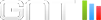Bonjour,
Je me demande comment je peux faire un vbscript qui fait ceci :
"Rechercher tous les fichiers qui ont une extension *.vbs dans tous les
disques durs et amovibles , inscrivez leurs noms et rassemblez leurs chemins
dans un Fichier.txt et copiez-les dans un dossier spécial que j'ai
créé avant nommé VBSFOLDER"
Merci pour votre Réponse!
Bonjour,
Je me demande comment je peux faire un vbscript qui fait ceci :
"Rechercher tous les fichiers qui ont une extension *.vbs dans tous les
disques durs et amovibles , inscrivez leurs noms et rassemblez leurs chemins
dans un Fichier.txt et copiez-les dans un dossier spécial que j'ai
créé avant nommé VBSFOLDER"
Merci pour votre Réponse!
Bonjour,
Je me demande comment je peux faire un vbscript qui fait ceci :
"Rechercher tous les fichiers qui ont une extension *.vbs dans tous les
disques durs et amovibles , inscrivez leurs noms et rassemblez leurs chemins
dans un Fichier.txt et copiez-les dans un dossier spécial que j'ai
créé avant nommé VBSFOLDER"
Merci pour votre Réponse!