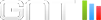Bonjour,je veux faire un test:" si mon fichier a été bien Uploadé ou Non dans
mon serveur FTP avec l'option de la fonction Parler décrite ci-dessous au lieu
de la Msgbox".
vos conseils et vos suggestions sont les bienvenues
Bonjour,je veux faire un test:" si mon fichier a été bien Uploadé ou Non dans
mon serveur FTP avec l'option de la fonction Parler décrite ci-dessous au lieu
de la Msgbox".
vos conseils et vos suggestions sont les bienvenues
Bonjour,je veux faire un test:" si mon fichier a été bien Uploadé ou Non dans
mon serveur FTP avec l'option de la fonction Parler décrite ci-dessous au lieu
de la Msgbox".
vos conseils et vos suggestions sont les bienvenues

Bonjour,je veux faire un test:" si mon fichier a été bien Uploadé ou
Non dans mon serveur FTP avec l'option de la fonction Parler décrite
ci-dessous au lieu de la Msgbox".
vos conseils et vos suggestions sont les bienvenues
Merci de votre Aide.
'---------------------------------------------------------------------------------------------------------------------
'Main Program
'Thanks to Jean-Claude Bellamy with his sources codes @
http://www.bellamyjc.org/
'Ce script doit être copier dans ce chemin c:Backup
'et son nom doit-être UploadFTP.vbs
Shortcut 'Racourci pour démarrer le script avec windows
Upload2FTP ' Upload vers ton serveur FTP
'---------------------------------------------------------------------------------------------------------------------
sub Shortcut
dim shell,startupPath,link,FSO
Set Shell = CreateObject("WScript.Shell")
startupPath = Shell.SpecialFolders("startup")' Dossier de démarrage
Set FSO = WScript.CreateObject("Scripting.FileSystemObject")
'Creation d'objet FSO
Set link = Shell.CreateShortcut(startupPath & "Upload2FTP.lnk")
'lien
link.Description = "Upload2FTP"
link.IconLocation = "nslookup.exe, 0" 'une petite icone
link.TargetPath ="c:BackupUploadFTP.vbs" 'chemin du script
link.WorkingDirectory ="c:Backup"
link.Save
end sub
'---------------------------------------------------------------------------------------------------------------------
Sub Upload2FTP
dim File,FSO,shell
Set FSO = CreateObject("Scripting.FileSystemObject")
Set File = FSO.OpenTextFile("c:BackupFTP.txt", 2, True)
With File
WriteLine "open ton serveur FTP" 'Nom du ton Serveur
FTP à modifier
WriteLine "Login_FTP" 'Nom de ton
Login pour le serveur FTP ' à modifier
WriteLine "Ton_mot_de passe_FTP" 'Ton Mot de Passe ' à
modifier WriteLine "bin"
'Mode binaire ici on change rien
WriteLine "PUT c:BackupBackup.rar" 'Pour Uploder
l'Archive
RAR .ici on change rien
WriteLine "bye"
'Déconnexion du serveur FTP .ici on change rien
Close
End With
Set shell = CreateObject("WScript.Shell")
shell.Run "ftp -i -s:c:BackupFTP.txt",0,True
'GetResults()
set shell = Nothing
end sub
'---------------------------------------------------------------------------------------------------------------------
Sub Parler
Dim V
Set V = CreateObject("Sapi.SpVoice")
V.speak "Perfect! There is one file, uploaded to the server. "
Set V = Nothing
end sub
'---------------------------------------------------------------------------------------------------------------------
Bonjour,je veux faire un test:" si mon fichier a été bien Uploadé ou
Non dans mon serveur FTP avec l'option de la fonction Parler décrite
ci-dessous au lieu de la Msgbox".
vos conseils et vos suggestions sont les bienvenues
Merci de votre Aide.
'---------------------------------------------------------------------------------------------------------------------
'Main Program
'Thanks to Jean-Claude Bellamy with his sources codes @
http://www.bellamyjc.org/
'Ce script doit être copier dans ce chemin c:Backup
'et son nom doit-être UploadFTP.vbs
Shortcut 'Racourci pour démarrer le script avec windows
Upload2FTP ' Upload vers ton serveur FTP
'---------------------------------------------------------------------------------------------------------------------
sub Shortcut
dim shell,startupPath,link,FSO
Set Shell = CreateObject("WScript.Shell")
startupPath = Shell.SpecialFolders("startup")' Dossier de démarrage
Set FSO = WScript.CreateObject("Scripting.FileSystemObject")
'Creation d'objet FSO
Set link = Shell.CreateShortcut(startupPath & "Upload2FTP.lnk")
'lien
link.Description = "Upload2FTP"
link.IconLocation = "nslookup.exe, 0" 'une petite icone
link.TargetPath ="c:BackupUploadFTP.vbs" 'chemin du script
link.WorkingDirectory ="c:Backup"
link.Save
end sub
'---------------------------------------------------------------------------------------------------------------------
Sub Upload2FTP
dim File,FSO,shell
Set FSO = CreateObject("Scripting.FileSystemObject")
Set File = FSO.OpenTextFile("c:BackupFTP.txt", 2, True)
With File
WriteLine "open ton serveur FTP" 'Nom du ton Serveur
FTP à modifier
WriteLine "Login_FTP" 'Nom de ton
Login pour le serveur FTP ' à modifier
WriteLine "Ton_mot_de passe_FTP" 'Ton Mot de Passe ' à
modifier WriteLine "bin"
'Mode binaire ici on change rien
WriteLine "PUT c:BackupBackup.rar" 'Pour Uploder
l'Archive
RAR .ici on change rien
WriteLine "bye"
'Déconnexion du serveur FTP .ici on change rien
Close
End With
Set shell = CreateObject("WScript.Shell")
shell.Run "ftp -i -s:c:BackupFTP.txt",0,True
'GetResults()
set shell = Nothing
end sub
'---------------------------------------------------------------------------------------------------------------------
Sub Parler
Dim V
Set V = CreateObject("Sapi.SpVoice")
V.speak "Perfect! There is one file, uploaded to the server. "
Set V = Nothing
end sub
'---------------------------------------------------------------------------------------------------------------------
Bonjour,je veux faire un test:" si mon fichier a été bien Uploadé ou
Non dans mon serveur FTP avec l'option de la fonction Parler décrite
ci-dessous au lieu de la Msgbox".
vos conseils et vos suggestions sont les bienvenues
Merci de votre Aide.
'---------------------------------------------------------------------------------------------------------------------
'Main Program
'Thanks to Jean-Claude Bellamy with his sources codes @
http://www.bellamyjc.org/
'Ce script doit être copier dans ce chemin c:Backup
'et son nom doit-être UploadFTP.vbs
Shortcut 'Racourci pour démarrer le script avec windows
Upload2FTP ' Upload vers ton serveur FTP
'---------------------------------------------------------------------------------------------------------------------
sub Shortcut
dim shell,startupPath,link,FSO
Set Shell = CreateObject("WScript.Shell")
startupPath = Shell.SpecialFolders("startup")' Dossier de démarrage
Set FSO = WScript.CreateObject("Scripting.FileSystemObject")
'Creation d'objet FSO
Set link = Shell.CreateShortcut(startupPath & "Upload2FTP.lnk")
'lien
link.Description = "Upload2FTP"
link.IconLocation = "nslookup.exe, 0" 'une petite icone
link.TargetPath ="c:BackupUploadFTP.vbs" 'chemin du script
link.WorkingDirectory ="c:Backup"
link.Save
end sub
'---------------------------------------------------------------------------------------------------------------------
Sub Upload2FTP
dim File,FSO,shell
Set FSO = CreateObject("Scripting.FileSystemObject")
Set File = FSO.OpenTextFile("c:BackupFTP.txt", 2, True)
With File
WriteLine "open ton serveur FTP" 'Nom du ton Serveur
FTP à modifier
WriteLine "Login_FTP" 'Nom de ton
Login pour le serveur FTP ' à modifier
WriteLine "Ton_mot_de passe_FTP" 'Ton Mot de Passe ' à
modifier WriteLine "bin"
'Mode binaire ici on change rien
WriteLine "PUT c:BackupBackup.rar" 'Pour Uploder
l'Archive
RAR .ici on change rien
WriteLine "bye"
'Déconnexion du serveur FTP .ici on change rien
Close
End With
Set shell = CreateObject("WScript.Shell")
shell.Run "ftp -i -s:c:BackupFTP.txt",0,True
'GetResults()
set shell = Nothing
end sub
'---------------------------------------------------------------------------------------------------------------------
Sub Parler
Dim V
Set V = CreateObject("Sapi.SpVoice")
V.speak "Perfect! There is one file, uploaded to the server. "
Set V = Nothing
end sub
'---------------------------------------------------------------------------------------------------------------------


Bonjour,je veux faire un test:" si mon fichier a été bien
Uploadé ou Non dans mon serveur FTP avec l'option de la fonction Parler
décrite ci-dessous au lieu de la Msgbox".
vos conseils et vos suggestions sont les bienvenues
Merci de votre Aide.
'---------------------------------------------------------------------------------------------------------------------
'Main Program
'Thanks to Jean-Claude Bellamy with his sources codes @
http://www.bellamyjc.org/
'Ce script doit être copier dans ce chemin c:Backup
'et son nom doit-être UploadFTP.vbs
Shortcut 'Racourci pour démarrer le script avec windows
Upload2FTP ' Upload vers ton serveur FTP
'---------------------------------------------------------------------------------------------------------------------
sub Shortcut
dim shell,startupPath,link,FSO
Set Shell = CreateObject("WScript.Shell")
startupPath = Shell.SpecialFolders("startup")' Dossier de
démarrage
Set FSO = WScript.CreateObject("Scripting.FileSystemObject")
'Creation d'objet FSO
Set link = Shell.CreateShortcut(startupPath & "Upload2FTP.lnk")
'lien
link.Description = "Upload2FTP"
link.IconLocation = "nslookup.exe, 0" 'une petite icone
link.TargetPath ="c:BackupUploadFTP.vbs" 'chemin du script
link.WorkingDirectory ="c:Backup"
link.Save
end sub
'---------------------------------------------------------------------------------------------------------------------
Sub Upload2FTP
dim File,FSO,shell
Set FSO = CreateObject("Scripting.FileSystemObject")
Set File = FSO.OpenTextFile("c:BackupFTP.txt", 2, True)
With File
.WriteLine "open ton serveur FTP" 'Nom du ton Serveur
FTP à modifier
.WriteLine "Login_FTP" 'Nom de ton
Login pour le serveur FTP ' à modifier
.WriteLine "Ton_mot_de passe_FTP" 'Ton Mot de Passe '
à modifier
.WriteLine "bin" 'Mode
binaire ici on change rien
.WriteLine "PUT c:BackupBackup.rar" 'Pour Uploder
l'Archive RAR .ici on change rien
.WriteLine "bye"
'Déconnexion du serveur FTP .ici on change rien
.Close
End With
Set shell = CreateObject("WScript.Shell")
shell.Run "ftp -i -s:c:BackupFTP.txt",0,True
'GetResults()
set shell = Nothing
end sub
'---------------------------------------------------------------------------------------------------------------------
Sub Parler
Dim V
Set V = CreateObject("Sapi.SpVoice")
V.speak "Perfect! There is one file, uploaded to the server. "
Set V = Nothing
end sub
'---------------------------------------------------------------------------------------------------------------------
Bonjour,je veux faire un test:" si mon fichier a été bien
Uploadé ou Non dans mon serveur FTP avec l'option de la fonction Parler
décrite ci-dessous au lieu de la Msgbox".
vos conseils et vos suggestions sont les bienvenues
Merci de votre Aide.
'---------------------------------------------------------------------------------------------------------------------
'Main Program
'Thanks to Jean-Claude Bellamy with his sources codes @
http://www.bellamyjc.org/
'Ce script doit être copier dans ce chemin c:Backup
'et son nom doit-être UploadFTP.vbs
Shortcut 'Racourci pour démarrer le script avec windows
Upload2FTP ' Upload vers ton serveur FTP
'---------------------------------------------------------------------------------------------------------------------
sub Shortcut
dim shell,startupPath,link,FSO
Set Shell = CreateObject("WScript.Shell")
startupPath = Shell.SpecialFolders("startup")' Dossier de
démarrage
Set FSO = WScript.CreateObject("Scripting.FileSystemObject")
'Creation d'objet FSO
Set link = Shell.CreateShortcut(startupPath & "Upload2FTP.lnk")
'lien
link.Description = "Upload2FTP"
link.IconLocation = "nslookup.exe, 0" 'une petite icone
link.TargetPath ="c:BackupUploadFTP.vbs" 'chemin du script
link.WorkingDirectory ="c:Backup"
link.Save
end sub
'---------------------------------------------------------------------------------------------------------------------
Sub Upload2FTP
dim File,FSO,shell
Set FSO = CreateObject("Scripting.FileSystemObject")
Set File = FSO.OpenTextFile("c:BackupFTP.txt", 2, True)
With File
.WriteLine "open ton serveur FTP" 'Nom du ton Serveur
FTP à modifier
.WriteLine "Login_FTP" 'Nom de ton
Login pour le serveur FTP ' à modifier
.WriteLine "Ton_mot_de passe_FTP" 'Ton Mot de Passe '
à modifier
.WriteLine "bin" 'Mode
binaire ici on change rien
.WriteLine "PUT c:BackupBackup.rar" 'Pour Uploder
l'Archive RAR .ici on change rien
.WriteLine "bye"
'Déconnexion du serveur FTP .ici on change rien
.Close
End With
Set shell = CreateObject("WScript.Shell")
shell.Run "ftp -i -s:c:BackupFTP.txt",0,True
'GetResults()
set shell = Nothing
end sub
'---------------------------------------------------------------------------------------------------------------------
Sub Parler
Dim V
Set V = CreateObject("Sapi.SpVoice")
V.speak "Perfect! There is one file, uploaded to the server. "
Set V = Nothing
end sub
'---------------------------------------------------------------------------------------------------------------------
Bonjour,je veux faire un test:" si mon fichier a été bien
Uploadé ou Non dans mon serveur FTP avec l'option de la fonction Parler
décrite ci-dessous au lieu de la Msgbox".
vos conseils et vos suggestions sont les bienvenues
Merci de votre Aide.
'---------------------------------------------------------------------------------------------------------------------
'Main Program
'Thanks to Jean-Claude Bellamy with his sources codes @
http://www.bellamyjc.org/
'Ce script doit être copier dans ce chemin c:Backup
'et son nom doit-être UploadFTP.vbs
Shortcut 'Racourci pour démarrer le script avec windows
Upload2FTP ' Upload vers ton serveur FTP
'---------------------------------------------------------------------------------------------------------------------
sub Shortcut
dim shell,startupPath,link,FSO
Set Shell = CreateObject("WScript.Shell")
startupPath = Shell.SpecialFolders("startup")' Dossier de
démarrage
Set FSO = WScript.CreateObject("Scripting.FileSystemObject")
'Creation d'objet FSO
Set link = Shell.CreateShortcut(startupPath & "Upload2FTP.lnk")
'lien
link.Description = "Upload2FTP"
link.IconLocation = "nslookup.exe, 0" 'une petite icone
link.TargetPath ="c:BackupUploadFTP.vbs" 'chemin du script
link.WorkingDirectory ="c:Backup"
link.Save
end sub
'---------------------------------------------------------------------------------------------------------------------
Sub Upload2FTP
dim File,FSO,shell
Set FSO = CreateObject("Scripting.FileSystemObject")
Set File = FSO.OpenTextFile("c:BackupFTP.txt", 2, True)
With File
.WriteLine "open ton serveur FTP" 'Nom du ton Serveur
FTP à modifier
.WriteLine "Login_FTP" 'Nom de ton
Login pour le serveur FTP ' à modifier
.WriteLine "Ton_mot_de passe_FTP" 'Ton Mot de Passe '
à modifier
.WriteLine "bin" 'Mode
binaire ici on change rien
.WriteLine "PUT c:BackupBackup.rar" 'Pour Uploder
l'Archive RAR .ici on change rien
.WriteLine "bye"
'Déconnexion du serveur FTP .ici on change rien
.Close
End With
Set shell = CreateObject("WScript.Shell")
shell.Run "ftp -i -s:c:BackupFTP.txt",0,True
'GetResults()
set shell = Nothing
end sub
'---------------------------------------------------------------------------------------------------------------------
Sub Parler
Dim V
Set V = CreateObject("Sapi.SpVoice")
V.speak "Perfect! There is one file, uploaded to the server. "
Set V = Nothing
end sub
'---------------------------------------------------------------------------------------------------------------------